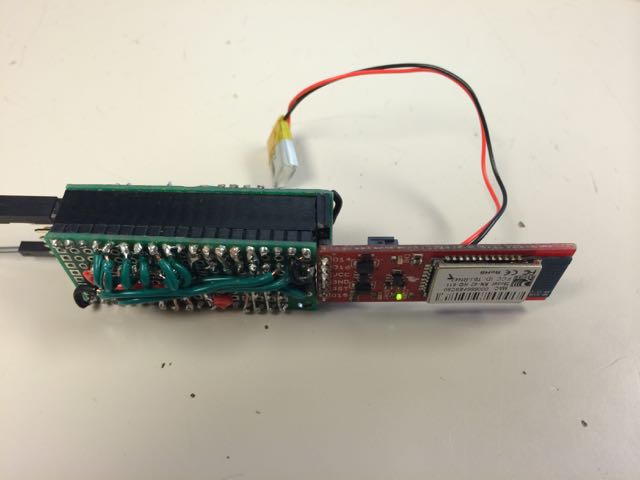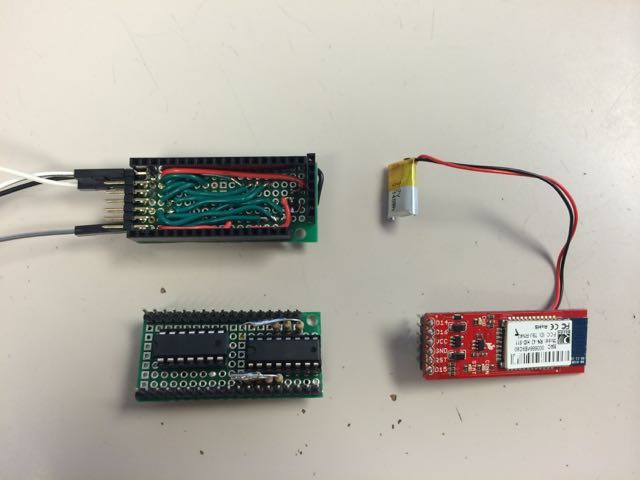I the previous two posts, part one and part two, I went over the stuff you can see (the buttons and everything external) and the stuff you can’t see (the electronics). This post is something that would be easy to overlook, but turns out to be the most important. Really.
The “stuff in the middle” is the hardware that is used to connect the electronics to the external controls. You can see it in the photo to the right, it is the gray part between the clear/white part and the wire connector. It needs let the controls be adjustable and protects the wiring while still holding everything in place.
For the very first version, I used a the stock cap that comes with the crutches to cover the hole in the handle and modified it (read: cut and drilled it) to mount everything. It worked and it fit well, but it took almost 2 hours for each one I modified, and it as also really, really ugly when I was done with it.
The replacement for this plug was the first thing I did when I got my 3D printer. It needed to be open enough to allow wires to go through but it also needed to let the controls be adjustable. Most important, though, it had to fit solidly in the handle as well as the original plug does.
I went though a huge number of prototypes until I found a design that worked. And the prototypes in the photo are just the ones that worked, it doesn’t include all the ones that went directly in to the recycling bin.
When I first started building this part, I didn’t realize how important it was and how difficult it would be to build correctly. After all, if this piece doesn’t work properly, nothing else can do its job.
The current version is a big departure from the original hack, but it still does the job: hold things in place, be adjustable and still be strong.